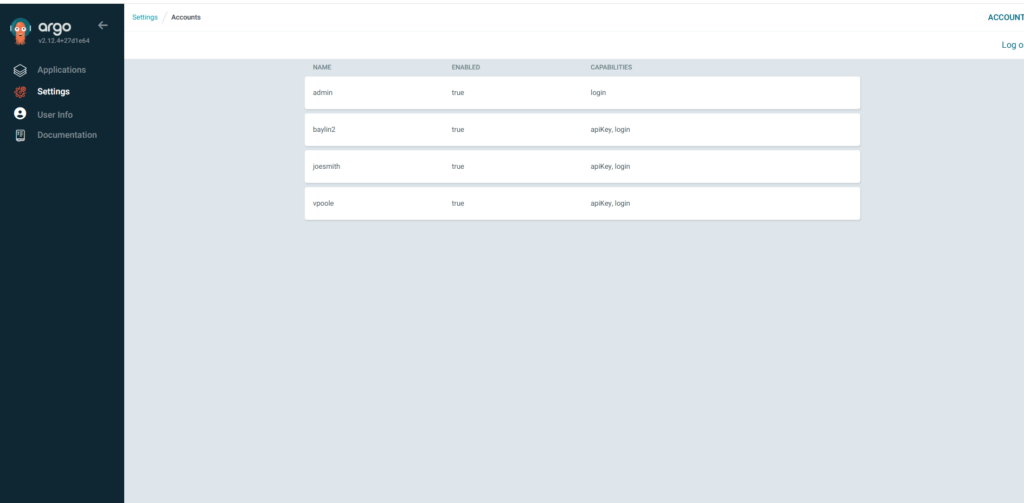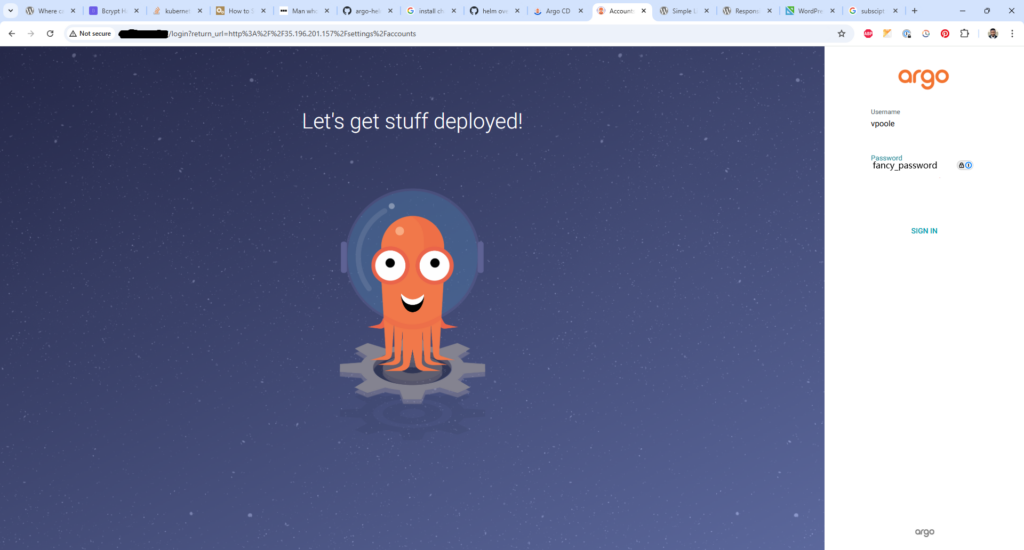Last Updated:
I ran into this reddit post when I was trying to create a local account via the argo-cd helm chart. I can’t comment on the post anymore but I can answer the question here
Helm Chart Version
Argo-cd helm chart version: 7.6.7
Custom Helm Values File
Create a custom values file called values.yaml
configs:
rbac:
policy.default: role:readonly # ***** Allows you to view everything without logging in.
##################################
# Assign admin roles to users
##################################
policy.csv: |
g, baylin2, role:admin
g, joesmith, role:admin
g, vpoole, role:admin
##################################
# Assign permission login and to create api keys for users
##################################
cm:
accounts.baylin2: apiKey, login
accounts.joesmith: apiKey, login
accounts.vpoole: apiKey, login
users.anonymous.enabled: true
params:
server.insecure: true #communication between services is via http
##################################
# Assigning the password to the users. Argo-cd uses bycypt.
# To generate a new password use https://bcrypt.online/ to generate a new password and add it here.
##################################
secret:
extra:
accounts.baylin2.password: $2y$10$p5knGMvbVSSBzvbeM1tLne2rYBW.4L6aJqN.Fp1AalKe3qh3LuBq6 #fancy_password
accounts.baylin2.passwordMtime: 2024-10-08T17:45:10Z
accounts.joesmith.password: $2y$10$p5knGMvbVSSBzvbeM1tLne2rYBW.4L6aJqN.Fp1AalKe3qh3LuBq6 #fancy_password
accounts.joesmith.passwordMtime: 2024-10-08T17:45:10Z
accounts.vpoole.password: $2y$10$p5knGMvbVSSBzvbeM1tLne2rYBW.4L6aJqN.Fp1AalKe3qh3LuBq6 #fancy_password
accounts.vpoole.passwordMtime: 2024-10-08T17:45:10Z
server:
service:
type: LoadBalancer
values.yaml
Install the Argocd helm Release
helm install --repo https://argoproj.github.io/argo-helm --version 7.6.7 argocd argo-cd -f values.yaml Get the public ip address associated with the service or use port forwarding on the service
$kubectl get svc
NAME TYPE CLUSTER-IP EXTERNAL-IP PORT(S) AGE
argocd-applicationset-controller ClusterIP 10.114.227.176 <none> 7000/TCP 3m19s
argocd-dex-server ClusterIP 10.114.234.168 <none> 5556/TCP,5557/TCP 3m19s
argocd-redis ClusterIP 10.114.235.236 <none> 6379/TCP 3m18s
argocd-repo-server ClusterIP 10.114.226.23 <none> 8081/TCP 3m19s
argocd-server LoadBalancer 10.114.234.103 35.196.1.1 80:30333/TCP,443:30713/TCP 3m1or
$kubectl port-forward svc/argocd-server --address 0.0.0.0 8080:80Now access the account page via loadbalancer or port forwarding
Port Forwarding:
Loadbalance ip: